[Xcode] The file “.swiftlint.yml” couldn’t be opened because you don’t have permission to view it. – Falling back to default configuration 관련 경고

develop 브랜치를 Pull 받고 빌드를 할 때, sandbox 관련 어떤 업데이트를 하라는 경고가 떠서 change를 눌렀다. 빌드를 하니 아래와 같은 경고가 떴다.
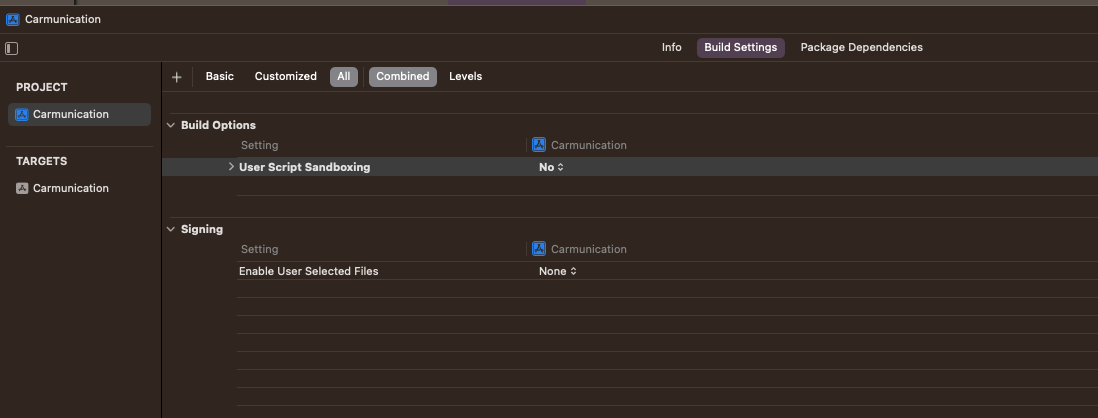

참고 블로그를 참고하여 해결하였다. 위의 것이 Yes로 되어 있었다. No로 해야 한다.
Xcode 14에서 Apple은 스크립트 단계에서 소스 파일에 액세스하는 것을 차단할지 아니면 중간 빌드 개체에 액세스하는 것을 차단할지를 빌드 시스템에 알려주는 새로운 플래그 ENABLE_USER_SCRIPT_SANDBOXING를 추가했습니다.
Xcode 14(기본값)에서는 이 플래그가 NO로 설정되어 있으므로 모든 것이 잘 작동했습니다. 그러나 Xcode 15에서는 이 플래그가 YES로 설정되어 있으며 스크립트는 파일에 액세스할 수 없습니다.
이게 이유였다고 한다.
그런데 Xcode 15로 버전업을 하고 나서, 꽤 오래 작업을 했었고, 팀원들은 아무런 문제없이 작업을 했었는데, 왜 그런 문제가 나에게만 발생하는 지는 아직 의문이다...
참고
How to fix the "The file “.swiftlint.yml” couldn’t be opened because you don’t have permission to view it" issue
When we use swiftlint with Xcode 15 we can get the "The file “.swiftlint.yml” couldn’t be opened because you don’t have permission to view it" error. Here is how to fix it.
thisdevbrain.com
'iOS' 카테고리의 다른 글
| [Swift] init과 Conveience init 그리고 ? (0) | 2023.10.14 |
|---|---|
| [UIKit] collectionView 델리게이트 활용 시 주의사항 (0) | 2023.10.10 |
| [UIKit] 그라데이션 라인 TableViewCell에 적용하기 (1) | 2023.10.06 |
| [App Store] 앱 배포를 위한 과정 (0) | 2023.07.09 |
| [SwiftUI] HealthKit으로 현재 소모 칼로리 데이터 확인하기 (0) | 2023.07.06 |



댓글